Publisher's description
PHPRunner builds visually appealing web interface for any local or remote MySQL database. Your web site visitors will be able to easily search, add, edit, delete and export data in MySQL database. Advanced security options allow to build password-protected members only Web sites easily. PHPRunner is simple to learn so you can build your first project in just fifteen minutes.
What's new in this version?
- Postgre, Oracle, MS Access, MS SQL Server support
- Built-in FTP Client to upload PHP pages to the Web server
- User self-register page, password reminder, change password pages
- Multilingual templates. Ability to choose language while logging in
- Use drop-down boxes, date-pickers, checkboxes on the Advanced search page
- Allow direct links to Edit, Add, Search results page
- Display "Please wait" message while search results page is loaded
- Copy a record function
- Tables menu on the list page. Allow to reorder tables in the tables menu
- Multiple ORDER BY fields
- Case-insensitive search
- List boxes allow multiple selection
- Linked dropdown boxes, filtered dropdown boxes, dropdown boxes with custom display
- Upload files to the folder on the Web server. Use Edit as type "Document upload" and View as type "Document download" or "File-based image"
What's new in this version?
- Postgre, Oracle, MS Access, MS SQL Server support
- Built-in FTP Client to upload PHP pages to the Web server
- User self-register page, password reminder, change password pages
- Multilingual templates. Ability to choose language while logging in
- Use drop-down boxes, date-pickers, checkboxes on the Advanced search page
- Allow direct links to Edit, Add, Search results page
- Display "Please wait" message while search results page is loaded
- Copy a record function
- Tables menu on the list page. Allow to reorder tables in the tables menu
- Multiple ORDER BY fields
- Case-insensitive search
- List boxes allow multiple selection
- Linked dropdown boxes, filtered dropdown boxes, dropdown boxes with custom display
- Upload files to the folder on the Web server. Use Edit as type "Document upload" and View as type "Document download" or "File-based image"


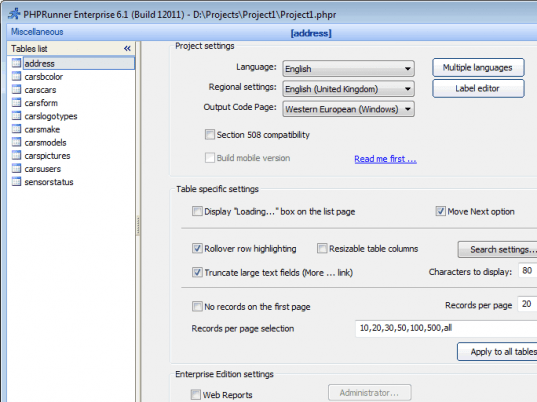
User comments